Hello I am trying to install a python package with pipenv, the package is in a private repository and I am using access token in order to download it.
The problem is that when I execute pipenv I got the following error:
Could not resolve host: @github.com
The GitHub URL is https://token@github.com/user/repo, and when I put it into the browser I can get access to it.
The GitHub token has the following permissions:
Any idea about why cannot download install with pipenv?
Thanks
UPDATE I used the following examples:
pipenv install -e "git://token@github.com/user/repo#egg=package"
WARNING: not enough values to unpack (expected 2, got 1)
pipenv install -e "git+http://token@github.com/user/repo#egg=package"
pipenv install -e "git+https://token@github.com/user/repo#egg=package"
Could not resolve host: @github.com