For JMeter the relevant setting lives under "Advanced" tab of the HTTP Request sampler (or even better use HTTP Request Defaults, this way the setting will apply to all HTTP Request sampler in the HTTP Request Defaults scope)
The setting is in milliseconds so for 5 minutes it will be 300000 milliseconds
However even by default leaving empty values means no timeout so it doesn't make sense to "increase" the value, normally people use these settings to decrease the time JMeter waits for response so it wouldn't wait too long or even forever.
If you're getting timeout after 60 seconds it means that:
- your system under test has its own timeout and it breaks the connection from its end after 60 seconds. Check your application or application server or load balancer or reverse proxy or whatever configuration and see how you can increase the response timeout there. Here is the setting for Apache web server, look for the documentation specific for your backend for more details.
- your operating system is "cutting" the connection due to its own timeout, here is an example for Linux
- the connection is being broken by an interim router or switch or firewall