I have a Firestore database see the image below. I want to retrieve the doctor's info. All of these documents under "doctors" collection are from authenticated users and I have saved the documents with their IDs. I am using this code to get the documents but it returns 0. I think the problem is authentication. Kindly help me to solve this issue.
val query = fireStoreDbRef.collection(Constants.COLLECTION_DOCTORS)
query.get().addOnSuccessListener {
Log.d("TAG", "getAllDoctors: "+it.size())
}