I've been looking for this but I cannot seem to find the answer. What I want to accomplish is the following:
Right now when I reply with my embed it shows for example: footbal,baseball
But what I want it to be is the following:
football,
baseball
Spread over 2 different lines.
Does anyone know how to do this with text Code? Thank you in advance
Here is the code:
var value = "";
int price = 0;
foreach (var Item in content)
{
value += Item.Item1 + ": " + Item.Item2.ToString();
price += Item.Item2;
}
return new EmbedFieldBuilder()
{
Name = category + " - " + price,
Value = value
};