I have a figure with a fixed size (1000*1000) and I'm trying to place a legend below the plot (i.e. outside of the axes bounding box). I'm using the bbox_to_anchor argument to plt.legend() and the pad argument to plt.tight_layout(). The issue is, when I try to move the legend further down, by decreasing the second value passed to bbox_to_anchor, the padding between the bottom edge of the figure and the legend increases, even if I set pad=0 in plt.tight_layout(). I want to use a padding of 0.7, to make the plot consistent with other plots which use that padding, and have the legend sufficiently appart from the bar labels, keeping the shrinking of the plot to the minimum required. I've read the matplotlib documentation legend guide and this excelent answer to a related question, but I can't figure why the padding between the bottom of the legend and the bottom of the figure increases as I decrease the y-value of the 2-tuple passed to the bbox_to_anchor argument. I've also tried to mess with the loc argument, to no avail.
Examples
Case 1
ax.legend(loc='upper center', bbox_to_anchor=(0.5, -0.3), fontsize=30, frameon=True, borderaxespad=0)
plt.tight_layout(pad=0)
Case 2
Trying to move the legend further down:
ax.legend(loc='upper center', bbox_to_anchor=(0.5, -0.5), fontsize=30, frameon=True, borderaxespad=0)
plt.tight_layout(pad=0)
Case 3
Changing the padding to 0.2 so that the edges of the figure are not clipped:
ax.legend(loc='upper center', bbox_to_anchor=(0.5, -0.5), fontsize=30, frameon=True, borderaxespad=0)
plt.tight_layout(pad=0.2)
Code for the function that creates the plot (having removed some unnecessary parts):
def example_plot(left_total, right_total, target):
fig, ax = plt.subplots(figsize=(10,10), linewidth=2, edgecolor='#9E9E9E')
names = ['left', 'right']
size_of_groups = [left_total, right_total]
left_bar = ax.bar(names[0], size_of_groups[0], color='#515151', width=0.5)
right_bar = ax.bar(names[1], size_of_groups[1], color='#FFD732', width=0.5)
ax.axhline(y=target, color='#32CDFF', linestyle='solid', lw=3, label='Target')
ymin = min(left_total, right_total, target)
ymin = math.floor(ymin/1000)*1000
ymax = max(left_total, right_total, target)
ymax = math.ceil(ymax/1000)*1000
ax.set_ylim([ymin, ymax])
yticks = list(range(ymin, ymax+1000, 1000))
ax.set_yticks(yticks)
ax.bar_label(left_bar, fontsize=40)
ax.bar_label(right_bar, fontsize=40)
ax.spines[:].set_visible(False)
ax.set_axisbelow(True)
ax.grid(True, axis='y', color='#9E9E9E', clip_on=False)
ax.set_title("Example plot\n", fontsize=50, fontweight = 500)
ax.legend(loc='upper center', bbox_to_anchor=(0.5, -0.3), fontsize=30, frameon=True, borderaxespad=0)
plt.tight_layout(pad=0)
fig.savefig("plots/example_plot.png")