I have the following code that generates a context menu when a user taps on a uibarbutton in a navigation bar:
class ViewController: UIViewController {
override func viewDidLoad() {
super.viewDidLoad()
view.backgroundColor = .systemGreen
title = "Hello"
let scribbleAction = UIAction(title: "Scribble", image: UIImage(systemName: "scribble"), state: .on, handler: { (_) in })
let textAction = UIAction(title: "Typing", image: UIImage(systemName: "textformat"), state: .off, handler: { (_) in })
let clockAction = UIAction(title: "Show Clock", image: UIImage(systemName: "clock"), state: .off, handler: { (_) in })
let calendarAction = UIAction(title: "Date Last Used", image: UIImage(systemName: "calendar"), state: .off, handler: { (_) in })
var showAsActions: [UIAction] {
return [
clockAction, calendarAction
]
}
var showAsMenu : UIMenu {
return UIMenu(title: "Show As", image: UIImage(systemName: "questionmark.circle.fill"), identifier: .none, children: showAsActions)
}
let menu = UIMenu(title: "",
image: nil,
identifier: nil,
options: [],
children: [showAsMenu, scribbleAction, textAction])
let barButtonRight = UIBarButtonItem(title: "Sort", image: UIImage(systemName: "ellipsis.circle.fill"), primaryAction: nil, menu: menu)
navigationItem.rightBarButtonItems = [barButtonRight]
}
}
This all works and produces the following when a user taps on the button in the navigation bar:
Tapping on the first menu item yields the desired effect:
But at times, I need to be able to also mark the first menu item (which is a submenu item) with a checkmark. I can't work out how to do this and have searched on Stackoverflow as well as the Apple Developer Forums etc and can't work it out. Any suggestions would be greatly appreciated.