I followed with success the "first steps" guide here to test the Instagram API.
I did it as suggested in the docs with an heroku app.
Now that I obtained my access token, I would like to test this NodeJS Instagram private API on my local machine, without having to deploy on Heroku only for development purposes all the time I make changes.
In practice, I would like to test it with localhost, instead of myapp.herokuapp.com.
I thought to add a redirect OAuth URI like https://localhost:8443/auth/ in the section of the image below.
As it requires the URI to begin with HTTPS, I guess I have to enable it in my Express JS, as explained here.
Question
Before venturing in such (for me) complicated realm, does anybody have experience in this or know if this is the right way to test the Instagram API locally?