I'm trying to get the text in the offset of the scientific notation of matplotlib, but get_offset() or get_offset_text() returns an empty string. I have checked these questions, but they didn't work:
How to move the y axis scale factor to the position next to the y axis label?
Adjust exponent text after setting scientific limits on matplotlib axis
prevent scientific notation in matplotlib.pyplot
Here is a simple example:
import matplotlib.pyplot as plt
from matplotlib.ticker import ScalarFormatter
import numpy as np
x = np.arange(1,20)
y = np.exp(x)
fig,ax = plt.subplots(1,1)
ax.plot(x,y)
ax.yaxis.set_major_formatter(ScalarFormatter(useMathText=True))
print(ax.yaxis.get_offset_text())
print(ax.yaxis.get_major_formatter().get_offset())
fmt = ax.yaxis.get_major_formatter()
offset = ax.yaxis.get_major_formatter().get_offset()
print(offset)
plt.show()
I'd like to get the x10^8, but it returns only:
Text(0, 0.5, '')
The same happens if I don't use the ScalarFormatter. Am I missing something? Is there a separate function to get the multiplier (instead of the offset)?
edit: I'm currently using Python 3.9.0 with matplotlib 3.4.2 on a MacBook Pro, and I just run python3 test.py.
edit2: I have installed Python 3.9.5, and the solution with fig.canvas.draw() still does not work. The same with Linux works.
edit3: The problem happens when using the MacOSX backend. When changing to TkAgg or Agg, the get_offset works with the provided solution.