After a fresh install of Lion and Xcode 4.1 from the Mac App Store, I would like to install another version of Xcode alongside.
I heard that this perfectly safe to install it in another directory (considering the first to be on /Developer). The only thing to remember is that running xcodebuild would result in launching the last one installed.
But I have another issue while installing it, even f I changed the directory it clearly says that it will upgrade Xcode Toolset, System Tools and UNIX Development and that they can only be located is /Developer and for one installation per system, here is a screenshot :
So how to have another clean instance of Xcode and SDKs without screwing up the production one ?
Thanks a lot.