I set system images for UIButtons and also in the tab bar. This works for iOS 14, but on iOS 13 the images are missing.
What could be the reason, for the system images to be missing on iOS 13?
Details:
I have a button with the image property set to "square.and.arrow.up" in the storyboard. (See screenshot below) The image appears on iOS 14, but not on iOS 13 (see screenshot below. Simulators overlapping)
Similar behaviour occurs for the tab bar items. (see other screenshot below)
Xcode is 12.5, MacOS 11.2.3, iOS Simulators 13.6 and 14.5. This happens on the devices too, not only in simulators.
The SF Symbols App claims that the icon is available since iOS 13+.
Any help is appreciated :-)