I'm just customising parts of my website and decided to change the highlighting colour. In Brave Browser (Chromium based) the colour was viewed as intended but I then checked on Safari where the colour looks different.
This is the code snippet in my CSS:
::selection {
color: black;
background-color: #aaaaff;
}
::-moz-selection {
color: black;
background-color: #aaaaff;
}
Pictures are provided detailing the differences.
Brave Browser (correct)
Safari

Does anybody know why this is happening and how to fix it so the highlight colour appears the same on all browsers?