I can successfully move the "next" button for slickR's carousel. However, when I use the similar method to move the "previous" button it does not work. The action and the mouseover no longer work. Why is this? How can I move the "prev" button and maintain full functionality?
The documentation refers to an element in settings called, appendArrows. But it is not clear to me how to use this.
appendArrows character, Change where the navigation arrows are attached (Selector, htmlString, Array, Element, jQuery object), Default: $(element)
Here is where the fully functional moved buttons should appear:
library(shiny)
library(slickR)
# Test #########################################################################
chart_names_list <- c( "http://placehold.it/900x500/39CCCC/ffffff&text=Slide+1",
"http://placehold.it/900x500/39CCCC/ffffff&text=Slide+2",
"http://placehold.it/900x500/39CCCC/ffffff&text=Slide+3")
num_slides <- 2
ui <- fluidPage(
tags$head(
tags$style(HTML("
.slick-next {
right: 163px;
top: 20px;
}
.slick-prev {
left: 670px;
top: 20px;
}
.slick-slide {
margin-top: 30px;
}
")
)
),
slickROutput("slick_output")
)
server <- function(input, output, session) {
output$slick_output <- renderSlickR({
slickR(obj = chart_names_list, height = 300, width = "100%") +
settings(dots = TRUE)
})
}
shinyApp(ui, server)