We have a number of ASPNET Core Web Apis in Azure that we call on behalf of a User. That user has normally signed into an ASPNET Web Site, also in Azure.
We are introducing an Audit Service. That feels like it should be called on behalf of the calling service rather that the authenticated user.
- The Audit Service has an associated App Registration in Azure AD
- The Audit Service has a scope called "access_as_application" although having seen documentation about a ".default" scope I wasn't sure that i needed a scope
- The calling application (ASPNET Core Web Site) has been added in the "Authorized client applications" section against the previously mentioned scope
In the calling application I am getting an access token for the app rather than the user by using GetAccessTokenForAppAsync.
var accessToken = await this.tokenAcquisition.GetAccessTokenForAppAsync(this.auditApiScope);
System.Diagnostics.Debug.WriteLine($"access token-{accessToken}");
this.httpClient.DefaultRequestHeaders.Authorization = new AuthenticationHeaderValue("Bearer", accessToken);
this.httpClient.DefaultRequestHeaders.Accept.Add(new MediaTypeWithQualityHeaderValue("application/json"));
Currently I am running the calling application and the audit service on my local development machine.
When I make the call to the audit service I am getting a 401 Unauthorized
var response = await this.httpClient.PostAsync($"{this.auditApiBaseAddress}v1/entries", requestContent);
UPDATE
I have added the Azure Ad App Id of the calling application as a knownClientApplication on the Audit Service, via the App Manifest. That did not prevent the 401
"knownClientApplications": [
"7ac7f49d-e9fa-4e1b-95b2-03e0e1981f58"
],
UPDATE 2
I can see that the instance of the service running in Visual Studio is reporting a stack trace. It is referring to a IDW10201 issue.
System.UnauthorizedAccessException: IDW10201: Neither scope or roles claim was found in the bearer token.
at Microsoft.Identity.Web.MicrosoftIdentityWebApiAuthenticationBuilderExtensions.<>c__DisplayClass3_1.<<AddMicrosoftIdentityWebApiImplementation>b__1>d.MoveNext()
--- End of stack trace from previous location where exception was thrown ---
at Microsoft.Identity.Web.MicrosoftIdentityWebApiAuthenticationBuilder.<>c__DisplayClass14_0.<<CallsWebApiImplementation>b__1>d.MoveNext()
--- End of stack trace from previous location where exception was thrown ---
at Microsoft.AspNetCore.Authentication.JwtBearer.JwtBearerHandler.HandleAuthenticateAsync()
at Microsoft.AspNetCore.Authentication.JwtBearer.JwtBearerHandler.HandleAuthenticateAsync()
at Microsoft.AspNetCore.Authentication.AuthenticationHandler`1.AuthenticateAsync()
at Microsoft.AspNetCore.Authentication.AuthenticationService.AuthenticateAsync(HttpContext context, String scheme)
at Microsoft.AspNetCore.Authentication.AuthenticationMiddleware.Invoke(HttpContext context)
at Microsoft.AspNetCore.Diagnostics.DeveloperExceptionPageMiddleware.Invoke(HttpContext context)
Any thoughts why?