I have updated my system variables and put the path of my java JDK bin files there but it dosen't seem to work.
Asked
Active
Viewed 513 times
1 Answers
1
- Go to the file "java" following the path where Error is shown.
- Then right click on the file and go to Properties.
- Then Go to permissions and Check the box "Allow executing file as program".
- Finally,
run flutter doctorto see No issues found!.
other wise if you not installed java
install java
set path of java in Eviormental variable.
Finally,
run flutter doctorto see No issues found!.
Muhammad Arbaz Zafar
- 571
- 6
- 15