I am attempting to create a login form with a glass/frosted background container. I have tried to adjust the opacity but it seems like it is hiding part of my content. How do I get this glass/blue background without hiding the content on the front ? What color do I have to give it also ? thank you
body{
background:linear-gradient(
326deg,
rgba(235, 36, 44, 1) 12%,
rgba(20, 92, 148, 1) 60%,
rgba(139, 195, 235, 1) 100%
); ;
}
.container {
align-items: center;
align-items: stretch;
flex-direction: column;
background-color:lightgrey;
opacity:40% ;
border-radius: 40px;
opacity: 30%;
margin-top: 200px;
justify-content: space-evenly;
margin-bottom: 300px;
align-items: center;
width: 30px;
padding: 100px;
}
.container div {
}
h1 {
color: white;
font-family: -apple-system, BlinkMacSystemFont, "Segoe UI", Roboto, Oxygen,
Ubuntu, Cantarell, "Open Sans", "Helvetica Neue", sans-serif;
padding: 12px;
}
.box-1 {
flex: 1;
align-content: center;
}
input{
border-radius: 8px;
padding: 8px;
width: 350px;
}
.box-2 {
flex: 1;
padding: 10px;
}
.box-3 {
flex: 1;
padding: 10px;
}
.box-4 {
flex: 1;
padding: 30px;
}
button {
padding: 8px;
width: auto;
color: white;
font-family: -apple-system, BlinkMacSystemFont, "Segoe UI", Roboto, Oxygen,
Ubuntu, Cantarell, "Open Sans", "Helvetica Neue", sans-serif;
border-radius: 50px;
border: none;
-webkit-border-radius: 100%;
-moz-border-radius: 100%;
border-radius: 100%;
-webkit-box-shadow: inset 0 3px 10px rgba(109, 125, 129, 0.1);
-moz-box-shadow: inset 0 3px 10px rgba(100, 100, 100, 0.1);
box-shadow: inset 0 3px 10px rgba(100, 100, 100, 0.1);
background: rgba(20, 92, 148, 1);
} <div>
<div className="container">
<div className="box-1">
<h1>Login</h1>
</div>
<div className="box-2">
<input type="search" id="search" placeholder="Email" />
</div>
<div className="box-3">
<input type="search" id="search" placeholder="Password" />
</div>
<div className="box-4">
<button className="bbtn">Submit</button>
</div>
</div>
</div>