I have a 3x3 positive definite matrix (a diffusion tensor to be specific) and am hoping to plot an ellipsoid who's axis directions correspond to the eigenvalues of the tensor with scale proportional to the associated eigenvalues. I am working in Python/jupyter notebooks. I have successfully used the code in the answer to this question to plot an ellipsoid with scaled axes, but I can not figure out how to alter the axis orientations to be along the directions of the eigenvectors.
Asked
Active
Viewed 179 times
1
-
Either plot the rotated ellipsoid, or rotate it to your current axes – Mad Physicist Jun 01 '21 at 17:38
-
The problem is that I'm not sure how to rotate the ellipsoid – Half_Baked Jun 01 '21 at 20:58
-
You should parametrize it – Mad Physicist Jun 01 '21 at 22:44
-
Have you seen this question? Perhaps it may help you. https://stackoverflow.com/questions/72153185/plot-an-ellipsoid-from-three-orthonormal-vectors-and-the-magnitudes-using-matplo – raulindo Nov 30 '22 at 19:33
1 Answers
0
If S is the central matrix of the ellipsoid, then this ellipsoid is the set of points x such that (x-c)' S (x-c) <= 1 where c is the center. Therefore its boundary is the isosurface (x-c)' S (x-c) = 1. Here is the way to create the isosurface with PyVista and to plot it with plotly. Maybe you need to invert S in fact (try both and check).
I think it's possible to directly plot an isosurface with plotly but I don't know how.
import numpy as np
import pyvista as pv
import plotly.graph_objects as go
# central matrix of the ellispoid
S = np.array([
[14, 12, 8],
[12, 12, 8],
[8, 8, 6]
])
def f(x, y, z):
v = np.array([x, y, z])
return (
np.dot(v, np.matmul(S, v))
)
vecf = np.vectorize(f)
# generate data grid for computing the values
X, Y, Z = np.mgrid[(-1):1:250j, (-1.5):1.5:250j, (-1.5):1.5:250j]
# create a structured grid
grid = pv.StructuredGrid(X, Y, Z)
# compute and assign the values
values = vecf(X, Y, Z)
grid.point_data["values"] = values.ravel(order = "F")
# compute the isosurface f(x, y, z) = 0
isosurf = grid.contour(isosurfaces = [1])
mesh = isosurf.extract_geometry()
# check the mesh is triangle
mesh.is_all_triangles # True
# otherwise, do: mesh.triangulate()
# extract the vertices and the triangles
points = mesh.points
triangles = mesh.faces.reshape(-1, 4)
# Now it’s a child game to plot the isosurface with Plotly:
fig = go.Figure(data=[
go.Mesh3d(
x=points[:, 0],
y=points[:, 1],
z=points[:, 2],
colorscale = [[0, 'gold'],
[0.5, 'mediumturquoise'],
[1, 'magenta']],
# Intensity of each vertex, which will be interpolated and color-coded
intensity = np.linspace(0, 1, len(mesh.points)),
# i, j and k give the vertices of the triangles
i = triangles[:, 1],
j = triangles[:, 2],
k = triangles[:, 3],
showscale = False
)
])
fig.show()
fig.write_html("ellipsoid.html")
Stéphane Laurent
- 75,186
- 15
- 119
- 225
-
This looks more like an ellipse than an ellipsoid. Maybe add shading. – Yves Daoust May 21 '23 at 09:40
-
-
That's right, the Eigenvalues are 30.3, 1.3, 0.4 (though the axis lengths are the inverse square roots). – Yves Daoust May 21 '23 at 09:48
-
@YvesDaoust The radii are the square roots of the inverses of the eigenvalues I think. – Stéphane Laurent May 21 '23 at 09:51