Preface: I know there are a lot of questions about how to change the git commit message without changing the hash (such as this one). But I am not asking how to do that, because like many of you, I don't believe it to be possible. I have some evidence here that could imply a commit message was changed even though the hash was not, and I am asking for help finding the explanation of what has happened here.
Here is a screenshot of a simple git log command from earlier today:
And here is a screenshot of the same git log command a few hours later.
Note that the hash is the same as before, but the log message is different. What could cause this?
Additional info:
- In both cases, the output is from this exact command:
git log - I probably did call
git pullor similar commands in between these two events - This commit is the result of a squash/merge on a GitHub pull request via UI. The first commit message appears to be the auto-suggest description that git generates. The second message is the one the author remembers writing to replace the auto-suggest while doing the squash/merge.
- I don't suspect any deliberate use of git notes here (I just learned about those today)
- There are no custom scripts that would be modifying this output.