So, I was able to solve my problem..
I will put the code so if someone faced the same issue..
I simply, changed the way I used to switch themes. It was wrong..
However, here I'm posting the Correct way & this way solved the problem..
MAIN PAGE
import 'dart:io';
import 'package:flutter/material.dart';
import 'package:practice_darkmode/theme_provider.dart';
import 'package:provider/provider.dart';
import 'MyHomePage.dart';
Future<void> main() async {
runApp(MyApp());
}
class MyApp extends StatefulWidget {
@override
_MyAppState createState() => _MyAppState();
}
class _MyAppState extends State<MyApp> {
@override
Widget build(BuildContext context) {
return ChangeNotifierProvider(
create: (context) => ThemeProvider(),
builder: (context, _) {
final themeProvider = Provider.of<ThemeProvider>(context);
return MaterialApp(
debugShowCheckedModeBanner: false,
theme: MyThemes.lightTheme,
darkTheme: MyThemes.darkTheme,
themeMode: themeProvider.themeMode,
home: MyHomePage(),
);
},
);
}
}
Theme Provider class
import 'package:flutter/material.dart';
//---This to switch theme from Switch button----
class ThemeProvider extends ChangeNotifier {
//-----Store the theme of our app--
ThemeMode themeMode = ThemeMode.dark;
//----If theme mode is equal to dark then we return True----
//-----isDarkMode--is the field we will use in our switch---
bool get isDarkMode => themeMode == ThemeMode.dark;
//---implement ToggleTheme function----
void toggleTheme(bool isOn) {
themeMode = isOn ? ThemeMode.dark : ThemeMode.light;
//---notify material app to update UI----
notifyListeners();
}
}
//---------------Themes settings here-----------
class MyThemes {
//-------------DARK THEME SETTINGS----
static final darkTheme = ThemeData(
scaffoldBackgroundColor: Colors.black45,
// colorScheme: ColorScheme.dark(),
);
//-------------light THEME SETTINGS----
static final lightTheme = ThemeData(
scaffoldBackgroundColor: Colors.white,
//colorScheme: ColorScheme.light(),
);
}
Change Theme button widget class ( this is to create a switch button)
import 'package:flutter/material.dart';
import 'package:practice_darkmode/theme_provider.dart';
import 'package:provider/provider.dart';
class ChangeThemeButtonWidget extends StatelessWidget {
@override
Widget build(BuildContext context) {
//----First we want to get the theme provider----
final themeProvider = Provider.of<ThemeProvider>(context);
return Switch.adaptive(
//---isDarkMode to return if its dark or not--true or false--
value: themeProvider.isDarkMode,
onChanged: (value) {
final provider = Provider.of<ThemeProvider>(context, listen: false);
provider.toggleTheme(value);
},
activeColor: themeProvider.isDarkMode ? Colors.purple : Colors.green,
);
}
}
Home Page
import 'package:flutter/material.dart';
import 'package:practice_darkmode/theme_provider.dart';
import 'package:provider/provider.dart';
import 'ChangeThemeButtonWidget.dart';
class MyHomePage extends StatefulWidget {
@override
_MyHomePageState createState() => _MyHomePageState();
}
class _MyHomePageState extends State<MyHomePage> {
@override
Widget build(BuildContext context) {
dynamic text;
dynamic textColor;
dynamic appBarColor;
dynamic btnColor;
dynamic appBarTextColor;
if (Provider.of<ThemeProvider>(context).themeMode == ThemeMode.dark) {
text = "IT'S DARK ";
textColor = Colors.cyanAccent;
appBarColor = Colors.black;
btnColor = Colors.deepPurple;
appBarTextColor = Colors.cyanAccent;
} else if (Provider.of<ThemeProvider>(context).themeMode == ThemeMode.light) {
text = "IT'S LIGHT ";
textColor = Colors.red;
appBarColor = Colors.red;
btnColor = Colors.red;
appBarTextColor = Colors.white;
}
return Scaffold(
floatingActionButton: FloatingActionButton.extended(
onPressed: () {
},
label: Text(
"Switch theme",
style: TextStyle(
),
),
icon: Icon(Icons.color_lens_outlined),
backgroundColor: btnColor,
),
appBar: AppBar(
title: Text("DarkXLight", style: TextStyle(color: appBarTextColor),),
backgroundColor: appBarColor,
actions: [
ChangeThemeButtonWidget(),
],
),
body: Container(
child: Center(
child: Text(
"$text!",
style: (
TextStyle(
fontSize: 27,
color: textColor,
)
),
),
),
),
);
}
}