When I attempt to display kanji a Label on Android, it gets displayed as Chinese instead of Japanese
For example, the difference between the character "直" in Chinese and Japanese:
(see here for more examples)
According to this post, Android chooses the default based on whether or not the user has Japanese installed as a language.
Is there any way to tell it to pick the Japanese encoding?