Screenshot here -> Not found r folder I can not find R.java file in android studio still it works fine. When I click Ctrl+Click on R in (R.id.gridLayout) does nothing. so where I can find this file. Android Studio v4.2.1
Asked
Active
Viewed 3,581 times
-1
-
1rebuild your project there must be some error in your layout xml file which cause `R.java` to not generate. – ADM Jun 02 '21 at 04:53
-
still not find @ADM – Surendra Singh Jun 02 '21 at 05:34
-
1I think this answer will answer your question: https://stackoverflow.com/a/61079734/191761 – Adam Burley Sep 29 '22 at 14:39
2 Answers
0
I had the same problem following the Udemy course "Learn Android Application Development." I found the following while looking for an answer: R.java file is missing/not generated in android studio
Christopher
- 1
- 1
-3
Change the view of your project from Android to Package mode. Then Open app folder then build, then generated folder, then source folder and then you will find r folder, then you will find your package name, click on that folder you will find R.java file there.
Soubhagya Swain
- 278
- 3
- 9
-
-
1The image shows android studio 2.1 NOT android studio version 4. Your answer is useless – Andritchi Alexei Mar 17 '22 at 07:20