I am trying to achieve one-to-one messaging in react native using the firebase real time database. I am very new to react native/firebase and I am not too sure how I can send a message to a specific user uid. I have seen a few links online which uses firebase firestore for group chats but I would like to perform this using the real time database and only one-to-one messaging. So far I have managed to send a message in my app but I am displaying all messages from all users from the database too when logged in as the current user. I am using react-native-gifted-chat for the UI.
// This is file MessagesScreen.js
class MessagesScreen extends Component {
state = {
messages: []
}
get user() {
return {
_id: FireMessage.uid,
}
}
componentDidMount() {
FireMessage.get(message => this.setState(previous => ({
messages: GiftedChat.append(previous.messages, message)
})));
}
componentWillUnmount() {
FireMessage.off();
}
render() {
const chat = <GiftedChat messages={this.state.messages} onSend={FireMessage.send} user={this.user} />;
if (Platform.OS === "android") {
return (
<KeyboardAvoidingView style={{ flex: 1}} behavior="padding" keyboardVerticalOffset={10} enabled>
{chat}
</KeyboardAvoidingView>
);
}
return <SafeAreaView style={{ flex: 1}}>{chat}</SafeAreaView>;
}
}
export default MessagesScreen;
// This is file FireMessage.js
class FireMessage {
constructor() {
this.init()
this.checkAuth()
}
init = () => {
if (!firebase.apps.length && firebaseConfig.apps.length === 0) {
firebase.initializeApp({
apiKey: "xxxxxxxxxxx",
authDomain: "xxxxxxxxxxx",
databaseURL: "xxxxxxxxxx",
projectId: "xxxxxxxx",
storageBucket: "xxxxxxxxxx",
messagingSenderId: "xxxxxxxx",
appId: "xxxxxxxxxxx",
measurementId: "xxxxxxxxx"
});
}
};
checkAuth = () => {
firebase.auth().onAuthStateChanged(user => {
if (!user) {
firebase.auth().signInAnonymously();
}
});
};
send = messages => {
messages.forEach(item => {
const message = {
text: item.text,
timestamp: firebase.database.ServerValue.TIMESTAMP,
user: item.user
};
this.db.push(message)
});
};
parse = message => {
const { user, text, timestamp } = message.val();
const { key: _id } = message;
const createdAt = new Date(timestamp);
return {
_id,
createdAt,
text,
user
};
};
get = callback => {
this.db.on("child_added", snapshot =>
callback(this.parse(snapshot)));
};
off() {
this.db.off();
}
get db() {
return firebase.database().ref("messages");
}
get uid() {
return (firebase.auth().currentUser || {}).uid;
}
}
export default new FireMessage();
Realtime Database structure: