I am currently using vim-airline with Neovim 0.5.0 for writing small programs although it bothers me that the % symbol and ≡ symbol overlaps with each other at the bottom right.
An example is:
Resizing the window does not help. Is there a way to resize that exact part of the bar so that these two symbols do not converge?