The problem I have is that I have a html site which cant find the css I am linking. The html site is opened via flask in my local host which works but I get an error that says that the css file cant be found. If is click on my html file and open it normally, the css works, but via flask not.
I also tried multiple folder structures:
1) main.py
templates(folder)
-index.html
static(folder)
-main.css
- current structure: main.py
templates(folder)
-index.html
-main.css
The way I link to my main css with folder structure 2:
<link href="main.css" rel="stylesheet" type="text/css">
I have also tried al variations from this answere but none of them work.
[