I have created a demo using a tutorial that i have found.
This is the demo => https://codesandbox.io/s/strange-monad-otv0g?file=/src/language.js
In App.js the sidebar is receiving the array of objects as props, it all works fine
const sidebaritems = [
{
name: "first",
label: "First",
items: [
{ name: "sublink2", label: "SubLink 1" },
{ name: "sublink3", label: "SubLink 2" }
]
},
"divider",
{
name: "second",
label: "Second",
items: [
{ name: "subLink 1", label: "SubLink 1" },
{ name: "subLink 2", label: "SubLink 2" }
]
},
"divider",
{
name: "third",
label: "Third"
}
];
<SideBar items={sidebaritems} />
I want now to use an external data language file that i import where i have other translations and also sidebaritems to pass, so i have created language.js and imported in the App.js
import dataForTexts from "./language.js";
My question is, how can i pass from language.js the same sidebaritems in my sidebar component in app.js