I am trying to unzip password protected file in blob storage. Using azure function with C# coding and winrar.exe to unzip.. I am not able to unzip the files.. Getting "No archive found" Warning..
I am Passing the argument like winrar.exe x -p{pwd} http://....//file.zip{input BLOB FILE uri} http://...//output//{output blob container uri}
Please help whether the above argument are fine or need to chg to get the input blob file location..
mycode:
ProcessStartInfo startInfo = new ProcessStartInfo();
startInfo.CreateNoWindow = false;
startInfo.UseShellExecute = false;
startInfo.WorkingDirectory = uri.AbsoluteUri;
startInfo.FileName = "Winrar.exe";
startInfo.WindowStyle = ProcessWindowStyle.Hidden;
startInfo.RedirectStandardOutput = true;
startInfo.RedirectStandardInput = true;
startInfo.Arguments = "winrar.exe x -p" + pwd + " -ibck " + inputBlob.Uri.ToString()+ " " + outBlob.Container.Uri.ToString() + "/";
try
{
// Start the process with the info we specified.
// Call WaitForExit and then the using statement will close.
using (Process exeProcess = Process.Start(startInfo))
{
exeProcess.WaitForExit();
}
}
catch (Exception esf)
{
string msd = esf.Message;
}
Is it possible to get the blob path like this D:/home/site/..??