I am currently looking at this documentation to automate a script on my machine using R and taskscheduleR. I am confused within this documentation of the following:
In the example within the documentation, what is "extdata", is this supposed to be the file path of my R script and is "helloworld.R" the actual R script?
myscript <- system.file("extdata", "helloworld.R", package = "taskscheduleR")
My current take at this is below: Where C:/Users/santi/Documents/R Scripts is my file path and Wayerhaeuser_Automation_script.R is my actual R script
myscript <- system.file("C:/Users/santi/Documents/R Scripts", "Wayerhaeuser_Automation_script.R", package = "taskscheduleR")
taskscheduler_create(taskname = "myfancyscript", rscript = myscript,
schedule = "ONCE", starttime = format(Sys.time() + 62, "%H:%M"))
I was a bit confused on the documentation of it.