I'm plotting a graph in R using ggplot2. It's a lined graph with points for every observations, the points represent p-values. Three of them are not significant, and I want these points to show up differently (any other shape/color, doesn't matter). Now I'm not sure how to do this.
I've tried scale_shape_manual(values = c(valueA, valueB, valueC)) and scale_color_manual, but I don't get any results. No error messages either, just nothing happens.
Can anyone help?
ggplot(data = dataframe) +
geom_line(aes(x=Time, y=Treatment), color="#00AFBB")+
geom_point(aes(x=Time, y=Treatment)) +
scale_y_reverse()+
scale_x_continuous( breaks = c(1, 2, 3, 4, 5, 6,7,8,9,10,11,12,13,14,15,16,17,18,19,20))
Thanks!
--
Edit: here a reproducible sample (I hope it works?):
A <- c(1,2,3,4,5)
B <- c(1,2,3,4,5)
df <- data.frame(cbind(A, B))