Minimal example (non-working) to play a video from a local file in a bokeh app is below. The app uses a Div object with an html <video> tag. The expected behavior would be to play the video in the app immediately. The non-working part is the reference to the local video file.
from bokeh.models import Div
from bokeh.io import curdoc
div = Div(text="""
<video width="300px" height="150px" controls autoplay>
<source src="movie.mp4" type="video/mp4"></video>
""")
curdoc().add_root(div)
The app is so.py and video is movie.mp4, both in the same directory.
Running the app from the command line indicates a 404 error when looking for movie.mp4
Screenshot of the app in the browser indicates the video player did load just could not find the video.
Have also tried <source src="file:///C:/so/movie.mp4" type="video/mp4"> which references the full path of the video file, also non-working.