I need to make an executable jar for my ending project and I keep getting the "Could not find main class"....
I've tried with export > runnable jar and export > jar file (and I did chose the main) in both cases I get the same error.
Details in the runnable:
My run configurations for the main of the project:
The dependencies in my project:
I'm totally lost and i don't know where's the problem