I face the problem that I have a list of keys inside my firebase database and I want to retrieve one random key out of it, without downloading all keys and selecting one in my own app. Downloading all keys with for example .once() is a big no go, especialy because I may up end with 10.000+ keys in the future and I dont want my firebase bills to explode, Im still a student with no budget at all.
I already researched this topic and found following answer for my question.
The problem with this is, that I can not use limitToFirst() and also limitToLast() in the same query, else I get following error:
[Unhandled promise rejection: Error: Query.limitToLast: Limit was already set (by another call to limit, limitToFirst, or limitToLast).]
Also other people face the same problem like me and I generaly see that this question always gets much views but rather poor answers which are, like apperently in the case I mentioned earlier outdated, or just not for usage in Javascript and React-Native.
Additional informations: I have a counter for my keys so I know at every time how many keys are stored inside my database. Following picture shows my database entirely:
This is the part of my code which shows the mentioned error:
const numberOfUsers = await firebase.database().ref("usercounter").once("value").then(snapshot => {
return(snapshot.val()); //retrieve numbers of users from "usercounter"
});
const randomIndex = Math.floor(Math.random() * numberOfUsers) + 1; //"generating random number, excluding 0"
var ref = firebase.database().ref('users'); //ref to my users keys
await ref.limitToFirst(randomIndex).limitToLast(1).once('value').then(DataSnapshot =>
{
//This is the query that does not work at all.
console.log(DataSnapshot.val())
});
Incase there is a way to overcome that problem, please let me know.