I have a bulk create participants function that using Promise.allSettled to send 100 axios POST request. The backend is Express and frontend is React. That request is call a single add new participant rest API. I have set the backend timeout to 15s using connect-timeout. And frontend is 10s timeout.
My issue is when I click the bulk add button, the bulk create is triggered and that Promise.allSettled concurrent starts. However, I cannot send a new request before all concurrent request done. Because I have set up a timeout on the frontend, the new request will be cancelled.
Is there a way, I can still make the concurrent request, but that request does not stop other new requests?
This is the frontend code, createParticipant is the API request.
const PromiseArr = []
for (let i = 0; i < totalNumber; i++) {
const participant = participantList[i]
const participantNewDetail = {
firstName: participant.firstName,
lastName: participant.lastName,
email: participant.email,
}
PromiseArr.push(
createParticipant(participantNewDetail)
.then((createParticipantResult) => {
processedTask++
processMessage = `Processing adding participant`
dispatch({ type: ACTIVATE_PROCESS_PROCESSING, payload: { processedTask, processMessage } })
})
.catch((error) => {
processedTask++
processMessage = `Processing adding participant`
dispatch({ type: ACTIVATE_PROCESS_PROCESSING, payload: { processedTask, processMessage } })
throw new Error(
JSON.stringify({
status: "failed",
value: error.data.message ? error.data.message : error,
})
)
})
)
}
const addParticipantResults = await Promise.allSettled(PromiseArr)
PromiseArr is the Promise array with the length 100.
Is it possible I can splite this big request into small pieces promise array and send to the backend and within each request gap, it's possible I can send another new request like retriveUserDetail?