So the problem i am facing is that ,
When the user is hovering over a column which has text exceeding the column width , the tooltip is showing to the mid point of the text when the column will be expanded to see the full text.
I am using a standard bootstrap tooltip with $().tooltip()
In the image you can see that the tooltip is getting shifted to the next column , thats because , when you expand the current column , it will display the full text with its big length and the mid-point for the tooltip then will show properly
So what I need to do is , When the column is shortened ( resized to show less width ) , the tooltip should not show as when the column is fully expanded or fully resized ( currently it is showing the tooltip- triangle based on the fully expanded(resized) column )