How to create Restful web service to call a stored procedure in Visual studio 2019.I tried using SOAP and WCF Web service but I don't know how to use RESTful Web service. What I need to give in the URI template ?Any example code or link plz
public interface IRestWebService
{
[OperationContract]
[WebInvoke(Method = "GET", UriTemplate = "",
RequestFormat = WebMessageFormat.,
ResponseFormat = WebMessageFormat.Xml, BodyStyle = WebMessageBodyStyle.Wrapped)]
int callStoredProcedure(string value);
}