I am using MVVMCross along with Xamarin in my iOS app. I want to implement a popover menu that is activated when a button is clicked (see image below). I have a homeview for my table and menuview for the menu (with an associated MvxViewModel for each). All standard stuff.
What I am struggling with is how to pass the anchor point (i.e. the top right button) from the homeview to the menuview.
Any pointers in the right direction would be great. Thanks