How can I remove duplicate entries from the json file using python? My dataset is "user_lookup_data.json":
{'id': 297162425, 'id_str': '297162425', 'name': 'Arch'}
{'id': 297162425, 'id_str': '297162425', 'name': 'Arch'}
{'id': 1257964204650192897, 'id_str': '1257964204650192897'}
{'id': 934417886159896576, 'id_str': '934417886159896576'}
{'id': 1257964204650192897, 'id_str': '1257964204650192897'}
...
...
...
My code is:
i=0
tt = pd.read_json(("/content/trending_tweets.json"), lines=True)
trending_tweets_csv = convert_to_csv(tt,"trending_tweets.csv")
f = open(("/content/trending_tweets.json"), "r+")
data = f.read()
for x in data.split("\n"):
strlist = "[" + x + "]"
datalist = json.loads(strlist)
for y in datalist:
f = open('/content/user_lookup_data.json', 'a',encoding='utf-8')
print(y["user"]["screen_name"])
while i < len(pred_ada_test):
print(pred_ada_test[i])
y["user"]["bot/not"] = pred_ada_test[i]
i=i+1
break
print(y["user"])
screen_name = ('@' + y["user"]["screen_name"])
file_name = screen_name + '_tweets.csv'
file = pd.read_csv(file_name, sep='\t')
print(file['tweet'])
I tried to do so but got "UnsupportedOperation: not readable" error It would be great if anyone can help me
Thank you.