Okay so i want to make a transparent button with some icon / text inside that, on hover, makes the text transparent and the background colored. This is "kinda" my code:
.button-color {
padding: 12px 20px;
border: none;
color: red;
background-color: transparent;
}
.button-color:hover {
color: transparent;
background-color: red;
}<button class="button-color">Hi!</button>(The code is way longer but you get the point) And this is the result:
Unhovered:
Hovered:
I want the background to get transparent where the icon is. Oh and setting the icon to a certain color won't do the trick because these buttons are inside a 3D viewer that has a model loaded . I don't even know if this is achievable with pure css but who knows.