from os import system
system("ping www.twitter.com")
system("ping www.yahoo.com")
system("ping www.facebook.com")
I am in China, and Twitter and Facebook are banned here. I can open them in the browser using Clash for Windows software.
I have to download tweets from Twitter. So I need to ping the websites using Python to get tweets. I cannot ping the websites though.
How do I make my Python code use the Clash for Windows.
Output of the above code:
Pinging www.twitter.com [108.160.169.186] with 32 bytes of data:
Request timed out.
Request timed out.
Request timed out.
Request timed out.
Ping statistics for 108.160.169.186:
Packets: Sent = 4, Received = 0, Lost = 4 (100% loss),
Pinging new-fp-shed.wg1.b.yahoo.com [180.222.102.201] with 32 bytes of data:
Reply from 180.222.102.201: bytes=32 time=258ms TTL=42
Reply from 180.222.102.201: bytes=32 time=229ms TTL=42
Reply from 180.222.102.201: bytes=32 time=230ms TTL=42
Request timed out.
Ping statistics for 180.222.102.201:
Packets: Sent = 4, Received = 3, Lost = 1 (25% loss),
Approximate round trip times in milli-seconds:
Minimum = 229ms, Maximum = 258ms, Average = 239ms
Pinging www.facebook.com [69.63.184.14] with 32 bytes of data:
Request timed out.
Request timed out.
Request timed out.
Request timed out.
Ping statistics for 69.63.184.14:
Packets: Sent = 4, Received = 0, Lost = 4 (100% loss),
OS: Windows 10 (updated to latest edition). Using PyCharm as my IDE.