it happens to me many times: I'm stepping with the debugger through my code, and ups! i made one step too far! Debugging, and made one step over too far
what now? restart the whole debugging session?
actually, there is a way to go ‘backwards’
it happens to me many times: I'm stepping with the debugger through my code, and ups! i made one step too far! Debugging, and made one step over too far
what now? restart the whole debugging session?
actually, there is a way to go ‘backwards’
The feature is called 'Drop to frame' right click on any line in stack, choose 'Drop to frame' and you go back to selected method beginning
You can only jump to the start of the current function . Please keep that in mind.