I have data showing up as following in my backend server
I want to show this data in my frontend react app.
I have tried the following so far-
import {useState, useEffect} from 'react';
import logo from './logo.svg';
import './App.css';
function App() {
const [data,setData] = useState([])
useEffect( () => {
fetch("http://127.0.0.1:5000/lang")
.then(res => res.json())
.then( res => {setData(res)} )
console.log(data.languages)
}, [] )
return (
<div className="App">
{
data.languages.map((data,i) => {
<header className="App-header">
<img src={logo} className="App-logo" alt="logo" />
<p>
Edit <code>src/App.js</code> and save to reload.
</p>
<a
className="App-link"
href="https://reactjs.org"
target="_blank"
rel="noopener noreferrer"
>
{data.languages}
</a>
</header>
})
}
</div>
);
}
export default App;
I am getting the following error upon making this request-
What could I be doing wrong?