I attempted to exectue the following code:
df = pd.DataFrame()
for file in files:
if file.endswith('.xls'):
df = df.append(pd.read_excel(file), ignore_index=True)
df.head()
but received this error on the 4th command line: .
.
However, when I check modules installed I receive:
Why does Jupyter not recognize xlrd as being installed? Thanks for any feedback or help.