I'm new to Bootstrap. Trying to implement a fixed footer to the page with a logo whose height > height of the footer. The footer with an image are fixed at the bottom, while the image sticks out of the footer.
If I make the image a part of the footer it resizes to the height of the footer. How do I implement this? I have been stuck on this for a while now.
/***Footer***/
footer {
width: 100%;
z-index: 9;
background: #bff;
position: fixed;
bottom: 0px;
left: 0px;
height: 40px;
padding: 0 25px;
color: #808080;
}
.foot-lg {}
.foot-lg img {
width: 50px;
}
.footer-logo-copyright,
.foot-menu,
.foot-social {
overflow: hidden;
display: flex;
height: 40px;
}
/*** added on 04.Jun.21 to display GPTW logo sticking out of footer ***/
.foot-pop img {
overflow: visible;
max-height: 100%;
height: 100%;
width: auto;
}
/**********************************************************************/
.footer-logo-copyright *,
.foot-menu *,
.foot-social * {
align-self: center;
}
.footer-logo-copyright p {
padding: 0 10px;
font-size: 11px;
}
.foot-menu li {
float: left;
list-style: none;
border-right: 1px solid #808080;
}
.foot-menu li:last-child {
border-right: none;
}
.foot-menu li a {
display: block;
padding: 0px 15px;
text-decoration: none;
color: #808080;
text-transform: uppercase;
font-size: 12px;
letter-spacing: 1px;
}
.foot-menu li:hover a {
color: #f37e1f;
}
.foot-social li {
float: left;
margin-right: 10px;
}
.foot-social li:last-child {
margin-right: 0;
}
.foot-social li a img {
width: 13px;
filter: invert(.7);
opacity: 0.5;
}
.foot-social li:hover a img {
/* filter: invert(0); */
}<script src="https://cdnjs.cloudflare.com/ajax/libs/jquery/3.3.1/jquery.min.js"></script>
<footer>
<div class="row">
<div class="col-lg-6 col-md-6 col-sm-12 col-xs-12 no-pd">
<div class="footer-logo-copyright">
<a href="" class="pull-left foot-lg">
<img src="img/logo-animation.gif" alt="footer-logo">
</a>
<p class="pull-left">is a registered trademark of XYZ Pty Ltd.</p>
<p class="pull-left">© 2021. all rights reserve to XYZ Pty Ltd.</p>
</div>
</div>
<div class="col-lg-4 col-md-4 col-sm-12 col-xs-12">
<ul class="pull-right foot-menu">
<li>
<a href="contact.html">Careers</a>
</li>
<li>
<a href="#">Sitemap</a>
</li>
</ul>
</div>
<div class="col-lg-2 col-md-2 col-sm-12 col-xs-12">
<ul class="foot-pop pull right">
<li>
<a href="# ">
<img src="img/gptw21.jpg ">
</a>
</li>
</ul>
<ul class="foot-social pull-right ">
<li>
<a href="https://www.linkedin.com/company/sjs-enterprises-pvt.-ltd./?originalSubdomain=in " class=" ">
<img src="img/linked-in-logo-key.svg ">
</a>
</li>
</ul>
</div>
</div>
</footer>Thanks