Lately, I've been running some Jupyter notebooks in VS Code, and I've been encountering a strange issue: whenever I open such a file, I am bombarded with pop-ups that look like this:
Sometimes a few will pop up; other times it can be upwards of 10 pop-ups. What's bizarre about this is that I already have my VS Code set up properly, and I can run my Jupyter notebooks just fine. I've tried selecting the 'Modify' option and going with the default selections just to make it go away, but no dice. How do I prevent these annoying pop-ups?