I wrote a Ruby script that will upload an audio file to a Google Cloud Storage.
def upload_to_Google_cloud(audio_file)
project_id = "<project_id>"
key_file = "<json_file>"
storage = Google::Cloud::Storage.new project: project_id, keyfile: key_file
bucket_name = storage.buckets.first.name
puts bucket_name
bucket = storage.bucket bucket_name
local_file_path = "/path/#{audio_file}"
file = bucket.create_file local_file_path, "#{audio_file}.flac"
return "Uploaded #{file.name}"
end
Though, everytime I run the command -> ruby video_dictation.rb, it returns me an error which is xxxxxxxxx does not have storage.buckets.list access to the Google Cloud project. (Google::Cloud::PermissionDeniedError).
Any help, suggestions? Thanks!