I wanna run my project by npm run watch and when I do nothing, it suddenly appears an error like this.
git:(master) ✗ npm run watch
> watch
> npx mix watch
npm ERR! could not determine executable to run
npm ERR! A complete log of this run can be found in:
npm ERR! /Users/bintangtobing/.npm/_logs/2021-06-04T08_11_16_499Z-debug.log
Does anyone know about these errors?
I have already did a solution, it is
delete node_modules on the project folder and run an
npm installand it still got the same error.
Can anyone help me, please? Thank you, everyone.