I have a table with data on the sales volumes of some products. I want to build several boxplots for each product. I.e. vertically I have sales volume and horizontally I have days. When building, I do not build boxplots in certain values. What is the reason for this? Here is table:
Day Cottage cheese..pcs. Kefir..pcs. Sour cream..pcs.
1 1 99 103 111
2 2 86 101 114
3 3 92 100 116
4 4 87 112 120
5 5 86 104 111
6 6 88 105 122
7 7 88 106 118
Here is my code:
head(out1)# out1-the table above
boxplot(Day~Cottage cheese..pcs., data = out1)