I have created a new FunctionApp in Visual Studio Version 16.10.0 using the template Azure Functions with .NET 5 (Isolated) and Http trigger.
I have then created the following files:
Blog.cs
public class Blog
{
public int Id { get; set; }
public string Name { get; set; }
}
ApplicationDbContext.cs
public class ApplicationDbContext : DbContext
{
public ApplicationDbContext(
DbContextOptions<ApplicationDbContext> options) : base(options)
{
}
public DbSet<Blog> Blogs { get; set; }
}
Program.cs
public class Program
{
public static void Main()
{
var host = new HostBuilder()
.ConfigureFunctionsWorkerDefaults()
.ConfigureServices(services =>
{
var connectionString = Environment.GetEnvironmentVariable("ConnectionStrings:DefaultConnection");
services.AddDbContext<ApplicationDbContext>(options =>
options.UseSqlServer(
connectionString,
sqlServerOptions => sqlServerOptions.CommandTimeout(600)));
})
.Build();
host.Run();
}
}
Function1.cs
public class Function1
{
private readonly ApplicationDbContext _applicationDbContext;
public Function1(ApplicationDbContext applicationDbContext)
{
_applicationDbContext = applicationDbContext;
}
[Function("Function1")]
public HttpResponseData Run([HttpTrigger(AuthorizationLevel.Function, "get", "post")] HttpRequestData req,
FunctionContext executionContext)
{
var logger = executionContext.GetLogger("Function1");
logger.LogInformation("C# HTTP trigger function processed a request.");
var connectionString = _applicationDbContext.Database.GetDbConnection().ConnectionString;
var response = req.CreateResponse(HttpStatusCode.OK);
response.Headers.Add("Content-Type", "text/plain; charset=utf-8");
response.WriteString("Welcome to Azure Functions!");
return response;
}
}
local.settings.json:
{
"ConnectionStrings": {
"DefaultConnection": "Server=(localdb)\\mssqllocaldb;Database=FunctionApp1.Test;Trusted_Connection=True;MultipleActiveResultSets=true"
},
"IsEncrypted": false,
"Values": {
"AzureWebJobsStorage": "UseDevelopmentStorage=true",
"FUNCTIONS_WORKER_RUNTIME": "dotnet-isolated"
}
}
host.json
{
"version": "2.0",
"logging": {
"applicationInsights": {
"samplingSettings": {
"isEnabled": true,
"excludedTypes": "Request"
}
}
}
}
I have verified that dependency injection works from Program.cs -> new HostBuilder
If I run Add-Migration InitialCreate in Package Manager Console I get the following error:
Unable to create an object of type 'ApplicationDbContext'. For the different patterns supported at design time, see https://go.microsoft.com/fwlink/?linkid=851728
https://learn.microsoft.com/en-us/ef/core/managing-schemas/migrations/?tabs=vs
https://learn.microsoft.com/en-us/ef/core/cli/dbcontext-creation?tabs=vs
To obtain the DbContext object from the application's service provider the example code looks like this:
public class Program
{
public static void Main(string[] args)
=> CreateHostBuilder(args).Build().Run();
// EF Core uses this method at design time to access the DbContext
public static IHostBuilder CreateHostBuilder(string[] args)
=> Host.CreateDefaultBuilder(args)
.ConfigureWebHostDefaults(
webBuilder => webBuilder.UseStartup<Startup>());
}
public class Startup
{
public void ConfigureServices(IServiceCollection services)
=> services.AddDbContext<ApplicationDbContext>();
public void Configure(IApplicationBuilder app, IWebHostEnvironment env)
{
}
}
public class ApplicationDbContext : DbContext
{
public ApplicationDbContext(DbContextOptions<ApplicationDbContext> options)
: base(options)
{
}
}
The tools first try to obtain the service provider by invoking Program.CreateHostBuilder(), calling Build(), then accessing the Services property.
Is there anyway to make Tools work with HostBuilder instead?