Hi everyone my following code works fine on samsung j7 with home button:
mWidth = Resources.getSystem().getDisplayMetrics().widthPixels;
mHeight = Resources.getSystem().getDisplayMetrics().heightPixels;
however on samsung a72(home button removed) i am not able to get full height of screen,actually height is 2400 (I see in manual screenshot) but result is 2170. The figure below illustrates the red area where the height cannot be taken.also how can i get the height of the above status bar? my version API 30, android 11 Thank you.