I have been using below formula which is working fine but i want to add one condition that is if data cell and the formula output result is same then it should add some comments with brackets as i did in Col"C".
Any help towards the problem will be appreciated.
=ArrayFormula(TRIM(REGEXREPLACE(A2:A,"(\*{3}.*?)(?:\s*?\.{3}DONE=>.*)?(\*{3})$","$1 $2")))