I am using MadCap Flare software to create HTML output of my template document. I am using some JQuery code to be inserted in the output HTML. The code is here:
<Script>$('<link>').appendTo($('head')).attr({
type: 'text/css',
rel: 'stylesheet',
href: 'Content/Resources/Stylesheets/Tripane.css'
});</Script>
Unfortunately, after including this script in the output, the HTML somehow looses the default Toolbar in the Results pane of my HTML site.
 Normally it should look like this:
Normally it should look like this:
 and the code in Inspector tab should be like this.
and the code in Inspector tab should be like this.
 However, this line is missing in my output!
However, this line is missing in my output!
In the Console tab I am not receiving anything special.
Do You have any idea why the toolbar is missing? Where am I supposed to search for this bug.