I updated macOS to Big Sur and Xcode to 12.5 and I am trying to build my app locally. Build Succeeded but when it come to run the simulator I have an error Executable not found see the below image.
Note: this is a quick cocos2d generated project.
Archiving and building on test flight is working fine.
I tried to delete my derived data and all my caches and rebuild again I still have the same problem.
I also go to Product > Scheme > Manage Schemes, and I deleted all the current scheme and autocreate schemes again it didn't work still same issue.